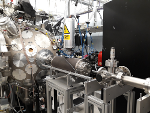Upgrade Instructions
Table of Contents
Instructions
There are seven recommended steps for upgrading to a newer version of Trac:
1. Check your plugins
Check whether your plugins are compatible with the version of Trac that you are upgrading to. Obsolete plugins listed in the version specific steps below should be uninstalled or disabled.
If you are upgrading to a minor release, plugin compatibility is usually not a concern because the Trac API is normally unchanged.
If your plugins are installed from trac-hacks.org you can check compatibility by looking for a tag on the project page corresponding to a major release (e.g. 1.4). If you are unsure, you'll want to contact the plugin author or ask on the MailingList.
If you are running several Trac plugins it is good to test the upgrade and plugin functionality in a staging instance of your site before upgrading your production instance. Remember, plugin authors are responsible for Trac version compatibility and plugins can interact in unexpected ways. Your Trac instance may have a unique combination of plugins and therefore it's advised that you do some verification testing when making any changes to your site.
2. Bring your server off-line
It is not a good idea to update a running server: the server processes may have parts of the current packages cached in memory, and updating the code will likely trigger internal errors.
Although a database backup will be implicitly created by default when upgrading the environment, it is always a good idea to perform a full backup of the environment using the hotcopy command before beginning. You may also wish to create a full backup of your server.
3. Update Trac and dependencies
The packages are available through several channels, as described in TracDownload. If your Trac instance was installed through an operating system package manager, proceed with the standard steps that are appropriate for your operating system package manager. If it was installed through a Windows installer, uninstall the old Trac package before installing new Trac package.
If you are managing your Trac installation using command line tools, pip is the preferred tool to upgrade a Trac instance because it will uninstall the old version. The following command will upgrade your Trac installation using the package published to PyPI.
$ pip install --upgrade Trac
The upgrade command will give you the latest release of Trac. If instead you wish to upgrade to a different version, such as a minor release of Trac when there is a newer major release available, then specify the Trac version in the pip command.
$ pip install --upgrade Trac==1.4.1
You should also upgrade dependencies so they are compliant with the required versions.
4. Upgrade the Trac Environment
Environment upgrades are not necessary for minor version releases unless otherwise noted.
On starting your web server after upgrading Trac, a message will be displayed for projects that need to be upgraded and the projects will not be accessible until the upgrade is run.
The upgrade is run using a trac-admin command:
$ trac-admin /path/to/projenv upgrade
This command will not have any effect if the environment is already up-to-date.
It is recommended that you set the log_level to INFO before running the upgrade. The additional information in the logs can be helpful in case something unexpected occurs during the upgrade.
Note that a backup of your database will be performed automatically prior to the upgrade. The backup is saved in the location specified by backup_dir.
5. Update the Trac Documentation
By default, every Trac environment includes a copy of the Trac documentation for the installed version. To keep the documentation in sync with the installed version of Trac, upgrade the documentation:
$ trac-admin /path/to/projenv wiki upgrade
Note that this procedure will leave your WikiStart, InterMapTxt and SandBox pages unaltered. Local changes to other pages that are distributed with Trac will be overwritten, however these pages are read-only by default for Environments created in Trac 1.3.3 and later.
6. Refresh static resources
If you have configured your web server to serve static resources directly (accessed using the /chrome/ URL) then you will need to refresh them using the deploy command. The deploy command will extract static resources and CGI scripts (trac.wsgi, etc) from the new Trac version and plugins into /deploy/path.
$ trac-admin /path/to/env deploy /deploy/path
Before refreshing, it is recommended that you remove the directory in which your static resources are deployed. The directory location depends on the choice you made during installation. This cleanup is not mandatory, but makes it easier to troubleshoot issues as your installation is uncluttered by unused assets from a previous release. As usual, make a backup before deleting the directory.
Note: Some web browsers (IE, Opera) cache CSS and JavaScript files, so you should instruct your users to manually erase the contents of their browser's cache. A forced refreshed (SHIFT + <F5>) should be sufficient.
7. Steps specific to a given Trac version
Upgrading from Trac 1.4 to 1.5
Python 2.7 no longer supported
Upgrade Python to 3.5 or later.
Upgrading from Trac 1.2 to 1.4
Python 2.6 no longer supported
Upgrade Python to 2.7, but not 3.0 or greater.
MySQL-python no longer supported
PyMySQL is the supported MySQL database library, support for MySQL-python has been removed.
Obsolete Plugins
Trac has added functionality equivalent to the following plugins:
- DynamicVariablesPlugin: dynamic variables are autocompleted
- NavAddPlugin: see TracNavigation
- FlexibleAssignToPlugin: subclass
ConfigurableTicketWorkflowand overrideget_allowed_owners - TracMigratePlugin: Use the
trac-adminconvert_db command
The plugins should be removed when upgrading Trac to 1.4.
Jinja2 is the new template engine
Content is now generated by using the Jinja2 template engine. You should verify that your plugins are compatible with this change.
If you customized the Trac templates, or the site.html
template, you'll need to adapt that as well.
(TODO: expand...) See #CustomizedTemplates. Email notification templates also need to
be adapted.
New permission policies for Wiki and Ticket realms
Since 1.3.2 there are new permission policies for the ticket and wiki systems. DefaultTicketPolicy allows an authenticated user with TICKET_APPEND or TICKET_CHPROP to modify the description of a ticket they reported. It also implements the pre-1.3.2 behavior of allowing users to edit their own ticket comments. ReadonlyWikiPolicy, added in 1.1.2, is renamed to DefaultWikiPolicy. The new permission policies can be easily replaced with alternate implementations if the default behavior is not desired.
If [trac] permission_policy has the default value ReadonlyWikiPolicy, DefaultPermissionPolicy, LegacyAttachmentPolicy, then DefaultWikiPolicy, DefaultTicketPolicy should be automatically appended to the list when upgrading the environment:
[trac] permission_policies = DefaultWikiPolicy, DefaultTicketPolicy, DefaultPermissionPolicy, LegacyAttachmentPolicy
If other permission policies are enabled, trac.ini will need to be edited to add DefaultWikiPolicy, DefaultTicketPolicy to permission_policies. See TracFineGrainedPermissions for additional details on the proper ordering.
Description field added to ticket enums
The ticket enums now have a description field. An ambiguous column name error may be seen for reports that reference the description column of another table and join the enum table with that table (e.g. ticket, component). The reports {1}, {2}, {3}, {4}, {5}, {7}, and {8} are modified by an upgrade step to fix the issue, but the modification may not succeed if the default reports have been modified, in which case upgrade will output a message to the terminal instructing the user to modify the reports. User-created reports may also need to be modified.
Reports that display the error need to be modified to prefix the description column with the appropriate table name or alias. For example, if the ticket table is aliased as t (ticket t or ticket AS t), replace description with t.description if the report should use the ticket's description column.
Removed <repostype> and <repospath> arguments from trac-admin initenv command
The TracAdmin initenv command allowed the default repository to be specified using the third and fourth positional arguments of initenv:
initenv [<projectname> <db> [<repostype> <repospath>]]
The arguments were an artifact of Trac < 0.12, which only supported a single repository. Trac 0.12 and later supports multiple repositories, which can be specified at the time of environment creation using the --inherit and --config arguments. See the initenv documentation for details on specifying source code repositories.
Upgrading from Trac 1.0 to 1.2
Python 2.5 no longer supported
Upgrade Python to at least 2.6 or 2.7, but not 3.0 or greater.
Obsolete Plugins
Trac has added functionality equivalent to the following plugins:
- AdminEnumListPlugin
- AttachmentNotifyPlugin: attachment notifications are sent in Trac 1.0.3 and later
- DateFieldPlugin: see the time custom field type
- FlexibleReporterNotificationPlugin: custom subscribers can be implemented in the new extensible notification system
- GroupBasedRedirectionPlugin: the default handler can set as a user preference
- GroupingAssignToPlugin: groups and permissions can be used in the set_owner workflow attribute
- LinenoMacro: see WikiProcessors#AvailableProcessors
- NeverNotifyUpdaterPlugin: see notification subscribers
- QueryUiAssistPlugin: see TracQuery#Filters.
- TicketCreationStatusPlugin: see #NewWorkflowActions
The plugins should be removed when upgrading Trac to 1.2.
New workflow actions
The ticket creation step is controlled with a workflow action. The default workflow has create and create_and_assign actions. The create action will always be added when upgrading the database. The create_and_assign action will be added if the workflow has an assigned state. You may want to edit your workflow after upgrading the database to customize the actions available on the New Ticket page.
New permissions policy for read-only wiki pages
Since 1.1.2 the read-only attribute of wiki pages is enabled and enforced only when ReadonlyWikiPolicy is in the list of active permission policies. If [trac] permission_policy has the default value DefaultPermissionPolicy, LegacyAttachmentPolicy, then ReadonlyWikiPolicy should be automatically appended to the list when upgrading the environment:
[trac] permission_policies = ReadonlyWikiPolicy, DefaultPermissionPolicy, LegacyAttachmentPolicy
If other permission policies are enabled, trac.ini will need to have ReadonlyWikiPolicy appended to the list of active permission_policies. See TracFineGrainedPermissions#ReadonlyWikiPolicy for additional details on the proper ordering.
Navigation Ordering Moved
The mainnav and metanav configuration ordering have
been moved from [trac] mainnav and [trac] metanav to the [mainnav] and [metanav] sections. The ordering is now specified using the order attribute as described in TracNavigation.
The new configuration values will be written to trac.ini on upgrade, preserving the navigation order for the environment. You may need to edit trac.ini
if you use a shared global configuration.
For example, if you wish to specify the navigation ordering for several environments in global.ini, you'll
need to add the [mainnav] and [metanav] sections
in that file and delete those sections from each
environment's trac.ini.
Upgrading from Trac 0.12 to Trac 1.0
Python 2.4 no longer supported
Upgrade Python to at least 2.5, but not 3.0.
Obsolete Plugins
Trac has added functionality equivalent to the following plugins:
The plugins should be removed when upgrading Trac to 1.0.
Subversion components not enabled by default for new installations
The Trac components for Subversion support are no longer enabled by default. To enable the svn support, you need to make sure the tracopt.versioncontrol.svn components are enabled, for example by setting the following in the TracIni:
[components] tracopt.versioncontrol.svn.* = enabled
The upgrade procedure should take care of this and change the TracIni appropriately, unless you already had the svn components explicitly disabled.
Attachments migrated to new location
Another step in the automatic upgrade will change the way the attachments are stored. There have been reports that the attachment migration sometimes fails, so it's extra important that you backup your environment.
In case the attachments directory contains some files which are not attachments, the last step of the migration to the new layout will not be completed: the deletion of the now unused attachments directory can't be done if there are still files and folders in it. You may ignore this error, but better to move them elsewhere and remove the attachments directory manually. The attachments themselves are now all located in your environment below the files/attachments directory.
Behavior of [ticket] default_owner changed
Prior to 1.0, the owner field of new tickets always defaulted to [ticket] default_owner when the value was not empty. If the value was empty, the owner field defaulted to to the Component's owner. In 1.0 and later, the default_owner must be set to < default > to make new tickets default to the Component's owner. This change allows the default_owner to be set to an empty value if no default owner is desired.
Behavior of * -> * workflow transition
The workflow transition * -> * must have the operation
leave_status. Due to a defect in Trac < 1.0.18
leave_status was not required, so it may be necessary
to add the operation when upgrading. The action will not
display for a * -> * transition if the action does
not have the leave_status operation.
Upgrading from older versions of Trac
For upgrades from versions older than Trac 0.12, refer first to TracUpgrade for 0.12.
For upgrades from versions older than Trac 0.10, refer first to TracUpgrade for 0.10.
Known Issues
Customized Templates
Trac supports customization of its templates by placing copies of the templates in the <env>/templates folder of your environment or in a common location specified in the inherit.templates_dir configuration setting. If you choose to customize the templates, be aware that you will need to repeat your changes on a copy of the new templates when you upgrade to a new release of Trac (even a minor one), as the templates will evolve. So keep a diff around.
The preferred way to perform TracInterfaceCustomization is a custom plugin doing client-side JavaScript transformation of the generated output, as this is more robust in case of changes: we usually won't modify an element id or change its CSS class, and if we have to do so, this will be documented in the TracDev/ApiChanges pages.
ZipImportError
Due to internal caching of zipped packages, whenever the content of the packages change on disk, the in-memory zip index will no longer match and you'll get irrecoverable ZipImportError errors. Better to anticipate and bring your server down for maintenance before upgrading. See #7014 for details.
Wiki Upgrade
trac-admin will not delete or remove default wiki pages that were present in a previous version but are no longer in the new version.
Parent dir
If you use a Trac parent env configuration and one of the plugins in one child does not work, none of the children will work.
Attachments not migrated
There have been reports that attachments are not migrated when upgrading to Trac 1.0 or later. The cause of the issue has not yet been found. If you encounter this issue, see the FAQ for a workaround and please report your findings to #11370.
Related topics
Upgrading Python
Upgrading Python to a newer version will require reinstallation of Python packages: Trac itself of course, but also dependencies. If you are using Subversion, you'll need to upgrade the Python bindings for SVN.
See also: TracGuide, TracInstall