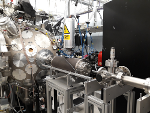| Version 2 (modified by , 6 years ago) ( diff ) |
|---|
SmartPhantom meeting: Wednesday 2nd October 2019, 11:00 BST
Meeting details
Venue: my apologies; I did not book a room at Imperial!
Perhaps JB and HTL et al can work out a convenient common location.
Phone details:
UK: 08082 380274 Austria: 0800 006612 PIN: 5904750902
Full list of telephone contacts may be found here.
Agenda:
- Notes and actions from last meeting:
- KL: Liaise to develop concept for polishing.
- Stands.
- KL: Prepare revision to schedule for the next meeting.
- Stands. Agenda item.
- KL,AK,HTL: Consult to specify the data recording at MedAustron.
- Done. We propose:
- We get a trigger from the `machine start' from the synchrotron at MedAustron. Implies we need to know the signal type and convert as necessary.
- We then run the cameras in ‘video camera’ mode;
- We start the readout after a delay to be determined. The delay needs to be such that the cameras start to run ‘just before’ the beam arrives.
- Done. We propose:
- AK: Invent a note numbering scheme so that HTL's note can be "published" on the wiki as a CCAP note.
- Stands. Probably can discuss with HTL and (to coin a phrase) get it done!
- HTL: Add CCAP note number to the header of the note and post it as a CCAP note.
- Stands.
- AK: Purchase hard-drive to store SmartPhantom data in operation.
- Stands.
- KL or HTL: Transport optical components from Imperial to RAL (LC).
- Done.
- LC: Complete detailed design of the boot.
- Stands/Done.
- KL: Prepare a revised costing spreadsheet for next meeting.
- Stands. Agenda item.
- KL: Initiate discussion of of visit to MedAustron to review SmartPhantom design.
- Done. Doodle at: https://www.doodle.com/poll/5fiyyik88s78tpty
- KL: Liaise to develop concept for polishing.
- Baseline schedule and progress against schedule: KL/HTL
- Mechanical design/manufacture update: LC
- Control system and SciWire readout update: AK
- Optical readout: JB
- Simulation/analysis update: HTL
- Spend status, discussion of outstanding requirement: KL/All
- Next steps: All
- DONM
- AoB
Attachments (2)
- SmartPhantom_Meeting.pdf (99.2 KB ) - added by 6 years ago.
- SmartPhantom_PrototypeUpdate.pdf (26.6 MB ) - added by 6 years ago.
Download all attachments as: .zip
Note:
See TracWiki
for help on using the wiki.